 ModHeader
ModHeader
ModHeader is a powerful browser extension that provides users with complete control over HTTP(S) headers. By allowing you to modify, add, or remove headers in a simple and user-friendly interface, ModHeader is the perfect tool for developers, testers, and web enthusiasts who need to debug and optimize their web browsing experience.
ModHeader can be used for a variety of use cases, such as:
- Testing website performance and security
- Mimicking requests from different devices or locations
- Debugging CORS issues
- Setting custom headers to toggle features
- Explore all use cases...
ModHeader is available for most popular web browsers including Chrome, Firefox and Edge, and is free to download and use. Try ModHeader today!
Why ModHeader
FAST
ModHeader is a fast, secured, and light-weight browser extension that allows
you to modify HTTP headers with just 1-2 clicks.
POWERFUL
ModHeader allow you to set up URL filter,
tab filter, window filter, resource type filter, etc.
TRUSTED
Consistently rated 4+ stars on Chrome Web Store and
used by 800,000+ users.
SMART PROFILE
Easily export and share your profiles with others. Automatically backup your
changes to the cloud.
SAFETY
ModHeader does not inject ad or sell your data.
ModHeader is featured on

Modify headers with ease
You can use ModHeader to quickly modify request header, response header, cookie request
header, set-cookie response header, etc. With ModHeader, you can pass in custom Authorization header,
toggle feature flags, change
X-Forwarded-For header, etc.,
without changing a single line of code.

Toggle changes with a single click
ModHeader allows you to quickly toggle the modification on and off to test different
behaviors. You can use ModHeader to toggle feature flags
or
switch between regions and locales within
seconds.
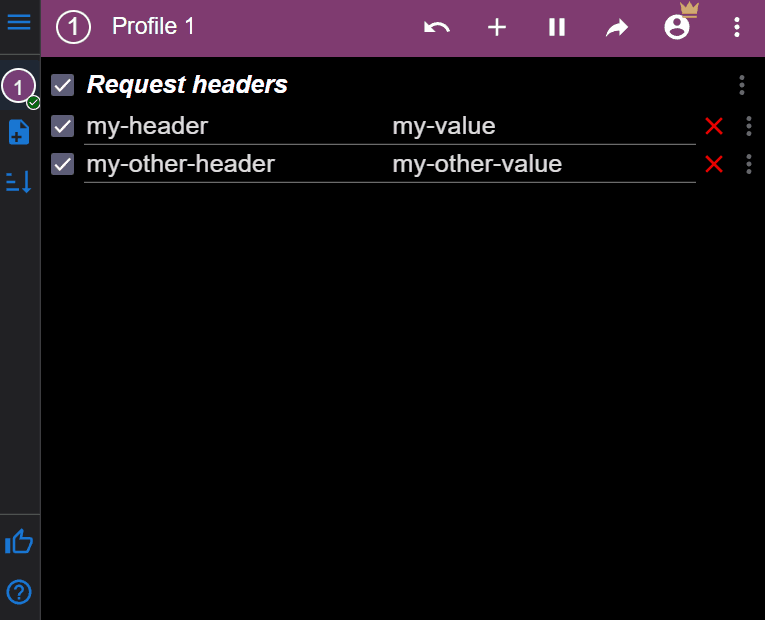

Smart filters
Want to limit your changes to some websites? ModHeader allows you to setup complex URL
filter, tab filter, resource type filter, etc. You can avoid leaking your authorization
token to other websites unintentionally. With ModHeader's tab filter, you can open two tabs
side-by-side to preview your web app with the feature enabled on one tab, and the feature
disabled on another tab. Learn more

Modify individual cookies
ModHeader supports modifying individual cookies in the Cookie request
header, as well as in
Set-Cookie response header. You can use ModHeader to rewrite cookie values,
and configure cookie attributes in Set-Cookie response header, without
changing a single line of code.
Learn more


Configure CSP like a pro
ModHeader helps you generate complex Content-Security-Policy (CSP) response header, test
them, and copy them to your production configuration. You can also try out our free CSP editor tool on the web.

Easy collaborations
Want to share your ModHeader profile with your teammate? You can export your ModHeader
profile as a URL with the click of a button. The profile URL can be easily imported into
ModHeader. You can also configure its visibility to avoid accidental data leakage.
Learn more


Multi-profiles
ModHeader allows you to setup different header modifications and filters on separate
profiles, and quickly switch between them. You can create different ModHeader profile for
different projects or environments. Learn more

Additional features
- Redirect URL with another
- Add comments to header
- One-click "undo" if you made a mistake
- Customize autocomplete names and values
- Dark mode support
- Sorting headers and name, value, or comments
- Append value to existing request or response header
- Customizable profile badge
- Clone profile
- Cloud backup
- Time filter
- WebDriver support
- Enterprise policy support
